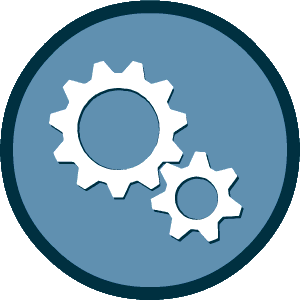This experience requires Javascript
We've detected that your browser does not have Javascript enabled for this site. Please enable Javascript and reload this page to continue.
With the passage by Denver City Council in May 2020 of a revised Ordinance authorizing the city�s work to help maintain a level playing field for small and disadvantaged firms on public contracts, we have created a streamlined dispute portal that will help DSBO ensure that contractors get paid faster.
This new portal is called the Payment Alert & Investigation Desk (PAID).
How PAID can help you:
If you can answer yes to these three questions, the PAID program is right for you.
If you cannot answer yes to all three, but have a concern about a payment on a city project that you believe you are owed, please contact your Project Manager, your DSBO Compliance Coordinator, or dsbo@denvergov.org.
If you cannot answer yes to all three, you may choose to use the PAID program, although your dispute file may require additional time to investigate.
What to expect
The link below will guide you through preparing and submitting your payment dispute file. In addition to your name and contact information, you will need:
The PAID team will review your dispute file within five business days. We may contact you for additional information. Please respond with the requested information within five business days.
You will be notified of the outcome of your PAID investigation and your payment status. Each case is unique, but our goal is to resolve PAID disputes as quickly as possible.
Let's get started
When you are ready to prepare your dispute file, please click the START HERE box below.
To save an incomplete file and return to it later, click [SAVE DRAFT].
When your dispute file is complete, click [SUBMIT APPLICATION].
We've detected that your browser does not have Javascript enabled for this site. Please enable Javascript and reload this page to continue.